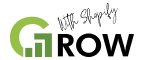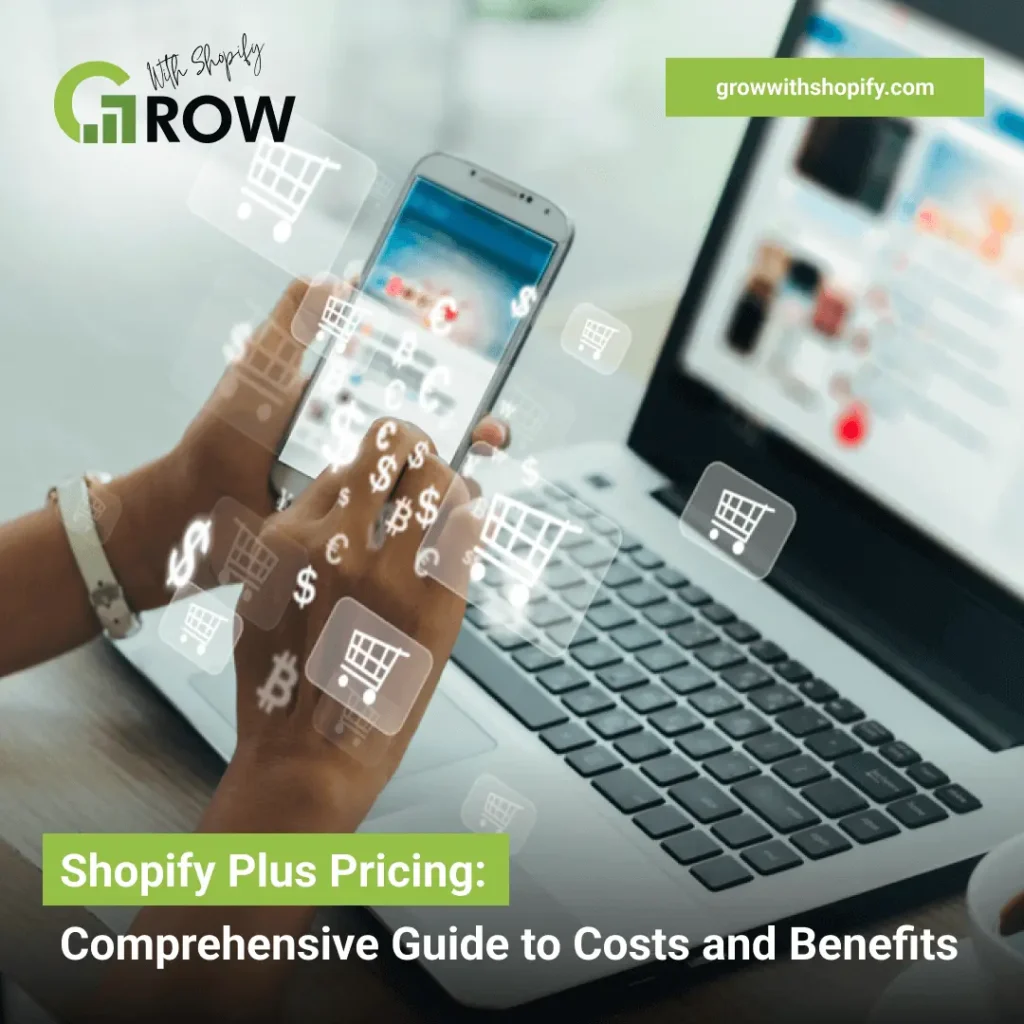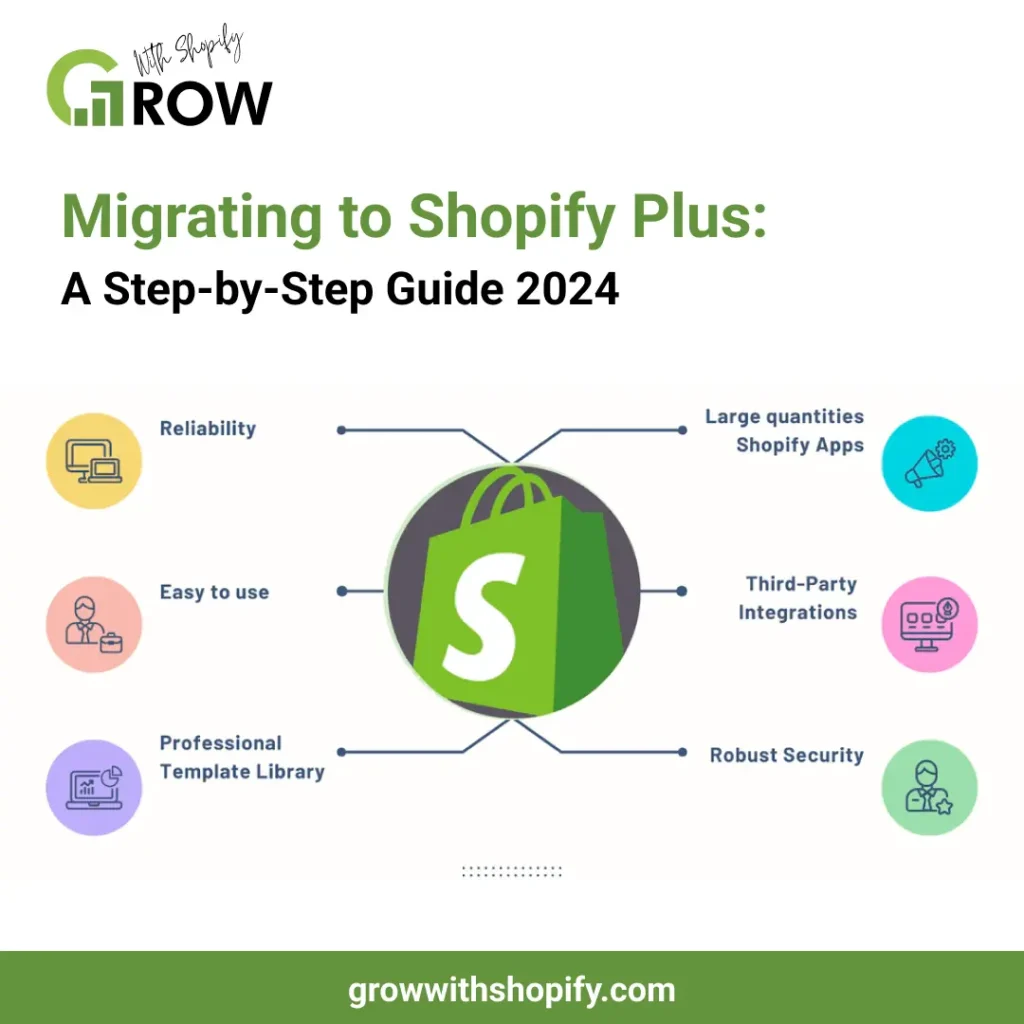Is your business growing faster than ever, and you’re finding that the basic features of Shopify aren’t cutting it? This might be a sign that it’s time to compare Shopify Plus vs Shopify and consider upgrading.
Today, we’re here to guide you through everything you need to know about moving to Shopify Plus. Here are the main points we’ll cover in this article:
Here’s what we’ll talk about today:
- What is Shopify Plus?
- When to switch to Shopify Plus
- Special perks of Shopify Plus
- Easy steps to upgrade to Shopify Plus
Get ready, there’s a lot to discover!
What is Shopify Plus?
Unlike the standard Shopify plans meant for new or small-to-medium businesses, Shopify Plus is designed for big companies.
It has powerful tools for handling large inventories and heavy website traffic. These tools include shipping fulfillment, tracking analytics, and sales across multiple channels. Shopify Plus also supports many integrations. We will discuss all these exclusive features in detail later.
When Should You Switch to Shopify Plus?
Sometimes, your current eCommerce platform or standard Shopify plans are not enough to meet your needs. If you’re unsure about upgrading to Shopify Plus, our checklist below might help:
- Your monthly sales reach $800,000, or you receive more than 100 transactions per minute.
- You want to expand globally and need a highly customized website for different regions.
- You need more third-party app integrations to keep your website running smoothly.
- You need more staff accounts to manage and run your business.
- You’re spending too much on IT, maintenance, and transaction costs.
Join Shopify with discount and enjoy these powerful features!
They struggled to find the right tools to improve each customer’s shopping experience. Even small website changes needed a software engineer, and the mobile site was slow and hard to use. These issues became worse during busy shopping times with high traffic.
In 2024, they decided to upgrade to Shopify Plus. With this platform’s scalability, Skin Inc. quickly made several versions of its website, each designed for different target audiences.
Shopify Plus allows easy integration with marketing apps and customer loyalty programs. This helps Skin Inc. run precise, data-driven marketing campaigns and better manage customer relationships.
Start your Shopify journey today to see the difference between Shopify vs Shopify Plus and how it can benefit your business.
How Can Shopify Plus Help Your Business?
Since Shopify Plus is made for fast-growing businesses, it has unique and powerful features to help you grow. Keep reading to find out if Shopify Plus is worth it. Get discounts with a Shopify partner and see how these features can benefit you!
➀ Incredible Website Speed Boost
One of the best features of Shopify Plus is its super-fast servers. When you upgrade to Shopify Plus, you get your own server instead of sharing it with other stores.
On shared servers, your store can slow down when other stores get a lot of visitors. With Shopify Plus, you won’t have to worry about slow or unreliable connections.
If you’re moving from an open-source platform, you won’t need to find third-party solutions to handle many customers. The Shopify Plus server will take care of that, letting you focus on your business.
➁ Easier Ways to Customize Your Store with Shopify Plus
Shopify Plus customizes your website to a new level, making it simple to tweak every detail. You get access to powerful tools that help you:
Add your brand’s unique touch
Use fun animations
Create a custom checkout page
Show products in AR and 3D
And so much more!
With Shopify Plus, the possibilities for designing your online store are nearly endless. Plus, there’s the Script Editor. This tool lets you change the source code directly, so you can customize even more without needing extra apps. It’s perfect for businesses that need special features that are not available elsewhere.
➂ Boost Your Business with Shopify Plus
Shopify Plus offers amazing benefits that can greatly help your high-volume business. If you know how to use these features, making your operations more efficient is a breeze.
Key features include Launch Pad and Shopify Flow. These tools automate almost every aspect of your business, from customer service and marketing to inventory and order tracking, risk management, and more.
Also, with Shopify Plus, managing multiple stores becomes straightforward. Whether you’re running online or physical stores, you can oversee analytics, users, and locations all from one easy dashboard.
Ready to peer those advantages in action? Launch your Shopify store with me and discover the difference Shopify Plus can make!
➃ Boosting B2B eCommerce with Shopify Plus
With Shopify Plus, you can manage all your wholesale business directly from one dashboard. You can adjust product details, pricing, order minimums, and payment terms to meet the specific needs of each buyer. This setup lets you avoid juggling multiple platforms, thanks to flexible integrations, open APIs, and automated order processing.
Shopify Plus gives you all the tools you need to start and run a B2B eCommerce business right away:
- Company Profiles: Manage different locations and buyers, each with unique payment methods and access permissions.
- Custom Product Displays: Tailor your product catalogs to each customer or region for a more personalized shopping experience.
- Flexible Payment Methods: Set up automated payment terms, process orders on demand, save customer card details, and handle invoices to speed up transactions.
- B2B Checkout: Show wholesale prices at checkout based on company details.
- Customer Accounts: Confirm the identity of buyers before they access wholesale prices, catalogs, and account management.
This comparison might help you decide between Shopify Plus vs Shopify when considering their capabilities for large-scale business operations.

➄ Expanding Your Customer Base
Shopify Audiences is a tool that helps you find more customers easily and is totally free for all Shopify Plus stores. With Shopify Audiences, you can discover potential customers in the United States and Canada. Once you find your audience, you can quickly start targeted ads by adding them to your digital advertising account.
For example, the clothing brand Jonathan Simkhai has seen great results using Shopify Audiences:
- Conversion rates went up by 84%.
- The cost to acquire a customer dropped by 54%.
- 89% of their new customer growth came directly from these targeted audiences.
This tool can be a game-changer as you start your Shopify journey and look to grow your business.
➅ Lower Transaction Fees on Shopify
Transaction fees are a big concern for store owners on Shopify. Usually, Shopify charges a credit card processing fee of 2.4% plus $0.30 for each sale.
However, if you switch to Shopify Plus, the fees can be more manageable. You can talk about lowering these fees with Shopify Plus based on how much you sell and your store’s good standing.
If you’re thinking of using Shopify Payments, here’s what you’ll pay:
- For Visa and Mastercard in the US: 2.15% plus $0.30 per transaction.
- For PayPal, 2Checkout, Skrill, and other methods: an additional 0.15% on top of their fees.
- For American Express and international cards: 3.15% plus $0.30 per transaction.
Choosing between Shopify vs Shopify Plus can come down to how much you’re willing to save on transaction fees as your business grows.
➆ Enhanced Checkout with Shopify POS Pro
When comparing Shopify POS systems, the POS Pro offers more control than the POS Lite. This system is part of the Shopify Plus plan, giving you advanced features that streamline your checkout process.
Here’s how Shopify POS Pro can improve your store operations:
- Faster Operations: Easily handle product exchanges, apply discounts, manage local pickups, and transfer stock. All these features speed up your workflow.
- Better Staff Management: With unlimited POS PINs, you can set up custom roles for your team, giving them the permissions they need without compromising security.
- Detailed Inventory Insights: Get comprehensive reports on how your products are performing. These insights help you make informed decisions about your inventory.
- Extended Hardware Warranty: Enjoy a 2-year warranty on your POS hardware, giving you peace of mind.
- Dedicated Support: Access a retail support team dedicated to assisting and guiding you, ensuring you always have help when you need it.
The features of Shopify POS Pro can be essential in the Shopify vs Shopify Plus decision. Ready to enhance your business operations? Launch your Shopify store with POS Pro today and experience the difference in managing your retail business more effectively.
➇ Easily Create a Mobile Storefront with Shopify Plus
Shopify Plus offers an exclusive mobile store builder that lets you create apps for both iOS and Android, even if you don’t know how to code. This is a huge advantage if you want to get a mobile app up and running without the high costs of building one from scratch.
Setting up a mobile storefront with Shopify Plus is straightforward and cost-effective. It’s a great opportunity for businesses to expand their reach to mobile users, providing a seamless shopping experience from their smartphones.
Whether you’re just starting or looking to upgrade your online presence, the mobile store builder is an invaluable tool. Start your Shopify journey today and easily tap into the mobile commerce market using Shopify Plus.
➈ Unlimited Bandwidth and Staff Accounts with Shopify Plus
As your business grows, so does the traffic to your online store. With Shopify Plus, you don’t have to worry about your website crashing or slowing down, even during busy periods like Black Friday.
Unlike Shopify or other eCommerce platforms, Shopify Plus offers unlimited bandwidth. This means your store can handle up to 500,000 page views and 6,000 purchases per minute without a hitch.
Additionally, Shopify Plus provides unlimited staff accounts. This feature gives you more control over the administrative side of your store, allowing you to delegate responsibilities effectively.
If you’re comparing Shopify Plus vs Shopify, consider the added benefits of Shopify Plus for handling high traffic and empowering your team.
➉ Dedicated Support with Shopify Plus
Shopify Plus goes beyond typical 24/7 support. With the help of a Launch Manager, you get one-on-one assistance to get your business fully operational in 90 days or less.
You’ll also be part of the exclusive Merchant Success Program. This program offers training and support for using third-party tools, managing products, and understanding platforms, helping you achieve your business’s full potential.
This dedicated support ensures that you have all the help you need to smoothly run and grow your online store.
Steps to Take Before Upgrading to Shopify Plus
Before you make any big changes to your store, it’s important to ensure all your previous data is safely backed up. Even though your data remains unchanged when using Grow With Shopify, we still advise you to follow the backup procedures.
Backing up your data protects you from losing important information in case something unexpected happens during the upgrade. It’s a simple step that can save you a lot of time and trouble later. Always keep a recent backup on hand, so you can restore your store to its previous state if needed.
Backup Your Data
Before you update your store, it’s crucial to save your old data in a secure location. Even though Grow with Shopify keeps your database the same, we still suggest making a backup.
Each platform has its own specific way to save and export data. We recommend checking their official instructions to make sure you back up everything correctly.
Backing up your data is a safe step that helps prevent data loss. It ensures that you can bring your store back to how it was if something unexpected happens during the update. Always follow the proper steps to keep your information safe.
Setting Up a Shopify Plus Store
Creating a Shopify Plus store is different from signing up for the usual Shopify plans. This is because the cost of Shopify Plus depends on how well your business is doing and how much you sell each year.
As shown in the example, fill out the form with your full name, business email, phone number, and company information. After you submit this information, a Shopify expert will get in touch. They will have a detailed discussion with you to understand your needs and set up your business profile. This step is essential as you start your Shopify journey with a focus on growing your business.
This personalized approach ensures that your Shopify Plus setup is tailored specifically to fit your business, helping you make the most out of the platform from the start.