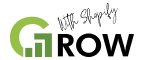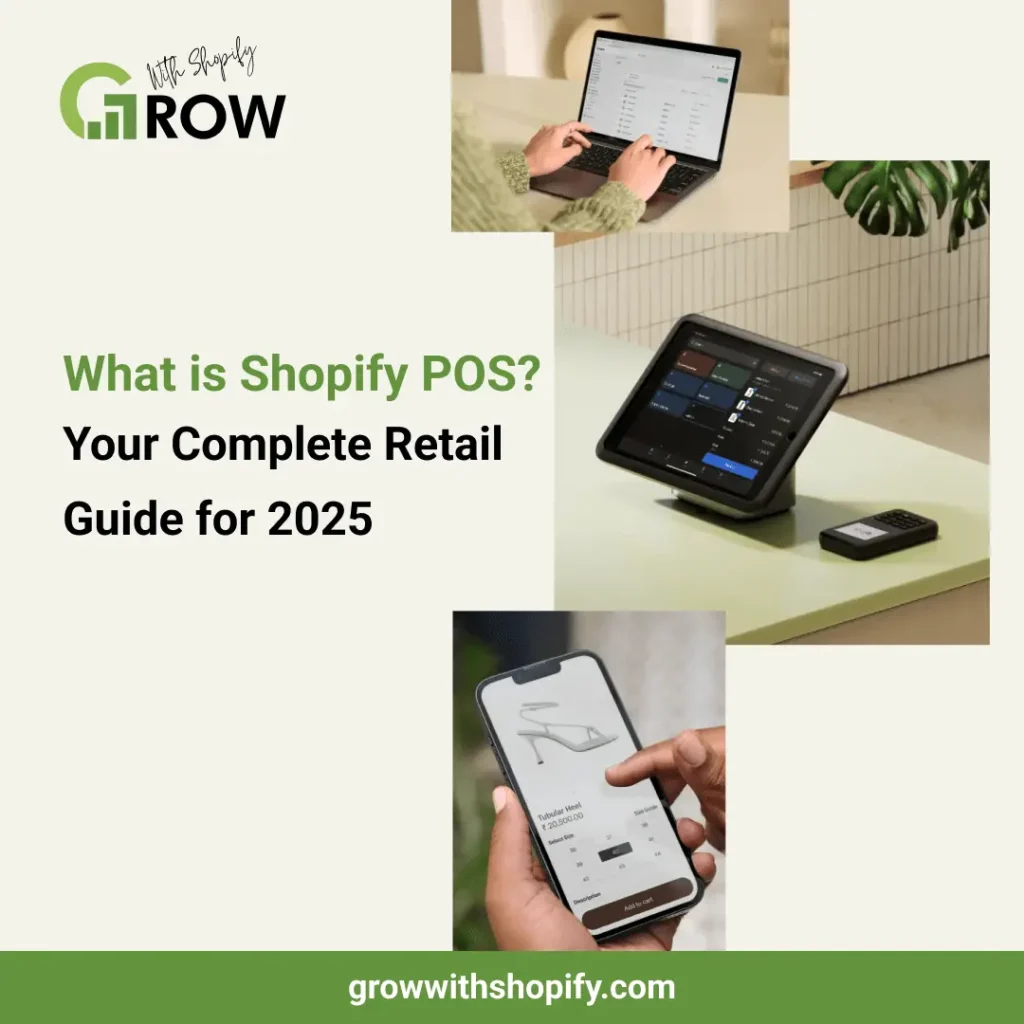As the retail world grows, it’s becoming more challenging for brands that sell directly to customers to manage their sales, inventory, and customer details. Shopify POS is a user-friendly app that helps store owners quickly combine their online and shop sales. This setup makes checking out speedily and handling payments easier, lightening the load for store owners who sell in-store and online.
Shopify does more than simplify sales processes. It offers insights into what customers prefer to buy, helping store owners make more intelligent decisions about what to stock. The app also closely monitors inventory, ensuring items are well-stocked and out of stock. Shopify links sales channels seamlessly to help businesses keep up and thrive in the fast-moving retail space.
In this article, we’ll explain everything you need to know about Shopify and how it can help your business. We’ll also describe in 10 simple steps how to use it effectively.
10 Simple Steps for Using Shopify POS
1. What is Shopify POS?
Shopify POS (Point of Sale) is an app for Apple and Android devices. It lets shop owners process payments in person, not just online. This cloud-based app helps manage stock, keep track of customers, provide detailed reports, and ensure transactions are safe. You’ll also benefit from Shopify integrations.
Using the app on your phone or tablet, you can take payments, swipe cards, print receipts, and manage orders at your store, market stalls, or pop-up shops.
The Shopify POS system is customizable, too. You can set up rewards for loyal customers, give personalized discounts, and promote special offers. This makes it easy to grow your business and keep your customers happy. Join Shopify now to take advantage of these features.
Shopify integrations connect smoothly with other tools you might be using, making everything work together better. This means you can focus more on selling and less on managing technology. Whether you’re selling at a busy local market or a seasonal pop-up, Shopify keeps everything running smoothly.
2. What Are the Advantages of Using Shopify POS?
Shopify POS connects your online and physical stores, making managing both from one spot easy.
Here are more benefits:
- Quick setup – start selling right away.
- Safe and secure payments.
- Improved inventory management with tools for forecasting and analysis.
- Detailed business analytics show how your store is doing online and in person.
- Customers can buy online and pick up in their local store.
- Works with Google Shopping, Amazon, and eBay.
- Handles multiple currencies and languages, perfect for international sales.
Shopify POS simplifies returns and exchanges, keeping track of them in your online and physical stores. It also provides insights about your customers to help tailor your marketing—all information updates in real-time, keeping you informed about your stock and sales whenever you check.
3. How Can I Use the POS System on Shopify?
To accept payments with Shopify, you’ll need some specific equipment. What you need varies with your business size and needs. Here are the basics for setting up Shopify in your store:
- A device to install the POS app.
- A card reader for credit or debit cards.
- A receipt printer.
- A barcode scanner.
- A cash drawer for cash transactions.
- For detailed information, Shopify has a website dedicated to Shopify POS hardware requirements.
In addition, understanding Shopify rates is essential for budgeting. These rates vary based on your chosen plan, with different fees for card transactions. Choosing the right strategy can help you save money while getting the most out of your POS system.
Shopify also offers support to help you decide which hardware and rates best fit your business, ensuring you’re equipped to handle sales efficiently and effectively. This support extends to online resources and customer service, and we are ready to assist with setup or any issues you encounter.

4. Is POS Available on All Shopify Plans?
Every Shopify plan includes Shopify Lite for free, which allows you to take payments in person at pop-ups, markets, and fairs without any extra cost.
For physical stores, upgrading to Shopify POS Pro is recommended. This version provides tools for managing your store and features for selling across multiple channels. Each location costs USD 89 each month.
FREE Trial Update: You can now try Shopify for free for three days without needing a credit card. After that, your first month is only £1.
If you’re considering starting with Shopify, join Shopify with me and explore how these tools can enhance your business operations. With Shopify, you can ensure efficient sales processes, whether you’re selling online or face-to-face. This flexibility helps you meet customer needs no matter where you are, making business management smoother and more integrated.
5. What’s the Difference Between Shopify POS Lite and Pro?
Upgrading to POS Pro adds lots of useful features:
- You can print customized receipts.
- Set different permissions for your staff.
- Offer discounts easily.
- Handle product exchanges.
- See which staff member made each sale.
- Ship items directly to customers’ homes.
- Let customers pick up their orders locally or deliver to them.
- Get daily updates on your sales.
- Access analytics directly in the app.
These extra features make managing your store more straightforward and more effective. With POS Pro, you can focus on growing your business, knowing the details are taken care of. Ready to upgrade? Start your Shopify journey with POS Pro and see how it can help boost your business.
6. What Features Does Shopify POS Go Offer?
Shopify POS Go, introduced in 2022 after Lite and Pro, is an all-in-one device. It allows you to scan barcodes and accept payments anywhere in your store, not just at a sales counter.
Here are the key features of Shopify POS Go:
- Manages products.
- Handles orders and payments.
- Manages inventory.
- Keeps track of what customers buy.
- Takes different payment methods.
This device makes it easy to sell and manage your store from anywhere. It’s perfect for busy shops or outdoor sales areas where you want to meet customers right where they are. With Shopify POS Go, you can make sales on the go, update your inventory in real time, and get a clear view of your customers’ preferences, helping you offer better daily service.
7. Can Shopify POS Work Without Internet?
Shopify POS must be online to connect with your store’s admin and handle card payments and email receipts. You can connect via Wi-Fi or your mobile device’s data plan.
Once you’ve logged in and loaded your store’s products, you can keep using the app without the internet as long as you don’t log out. However, Android users need a constant internet connection to use the POS.
When you get back online, Shopify POS automatically updates with your Shopify admin details.
If you lose internet or are in a place without it, you can still handle cash transactions and other custom payment methods.
Shopify POS ensures your business runs smoothly, even in remote locations or during internet outages. It’s an ideal tool for maintaining sales and customer service. Are you interested in more features? Join Shopify with partner benefits and explore additional tools and support to enhance your business operations.
8. What Payment Types Does Shopify POS Accept?
Cash: Shopify POS lets you accept cash.
Card: You can take card payments using a swipe card reader. Customers must enter their PIN or sign to approve the payment.
Contactless: Shopify POS supports contactless payments like tap, chip, and swipe. You can accept payments from cards or devices that use Apple Pay or Android Pay.
Manual card payment: If your equipment isn’t working or available, you can manually enter credit card details to process payments.
Gift card: Shopify POS also accepts gift cards. To use a barcode scanner or your iPad’s camera, scan the card’s barcode.
Custom Payment: You can set up custom payment methods like checks.
Staff PINs: Each member gets a unique 4-digit PIN to log into the POS app. This tracks which staff member processes each order.
With Shopify POS, you can handle various payment types smoothly, ensuring customers have a seamless checkout experience. Plus, it’s easy to keep track of sales and staff activity. Join Shopify with me and discover how this system can streamline your sales process, making your business operations efficient and customer-friendly.

9. What Does Shopify POS Cost?
Shopify POS Lite is free with all plans. It allows you to take payments in person at pop-ups, markets, and fairs.
Shopify POS Pro offers more features and costs USD 89 monthly for each location. It’s ideal for physical stores because it includes tools for managing your store and selling across different channels.
With POS Pro, you get advanced options to help manage your store more effectively, such as detailed sales analytics and better inventory controls. These features make it easier to monitor your business’s performance and ensure that you meet your customers’ needs efficiently.
10. Is Shopify POS Available on Computers?
The Shopify POS app is designed only for iOS and Android devices, not desktop computers.
Here are the devices that can run Shopify POS as of September 2023:
- iPhone: iPhone 7 or newer, with iOS 15 or later.
- iPad Air: 2nd generation or newer, with iPadOS 15 or later.
- iPad: 5th generation or newer, with iPadOS 15 or later.
- iPad Mini: 4th generation or newer, with iPadOS 15 or later.
- iPad Pro: All models with iPadOS 15 or later.
- POS Go: Any model with the latest updates from Shopify.
- Android: Any phone or tablet running Android 10.0 or higher with Google Play Services.
If you want to streamline your online or face-to-face sales, Shopify offers a mobile solution that fits your business needs. Start your Shopify journey with the right tools to enhance your sales process and customer interactions, no matter where you are.
Talk to Us About Your Shopify Needs
In 2025, Shopify POS will remain vital for managing sales and business operations across different channels. We hope our guide answers your questions about Shopify POS. Install the app, connect your devices, stay online, and you can start making sales anywhere. If you need more help getting started, please contact our expert team.