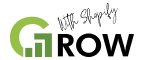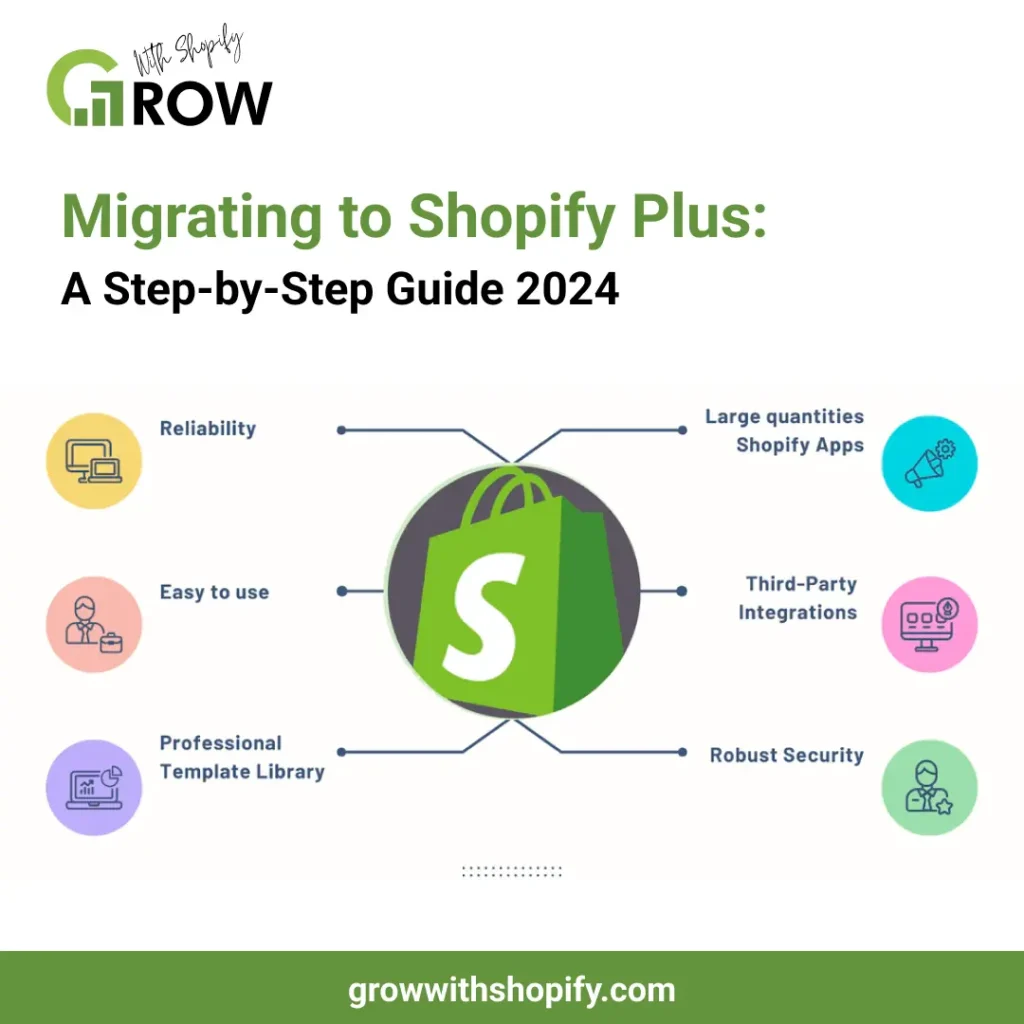We’ll show you how migrating to Shopify Plus works, explain its benefits, and tackle common issues that arise during the move.
Shopify Plus is quickly becoming a favorite for businesses ready to grow online sales. It’s great for handling more visitors and sales without a hitch, making sure your store runs smoothly even when it’s hectic.
If you’re considering migrating to Shopify Plus, here are some great benefits: It offers many customization options, letting you create a unique shopping experience and showcase your brand. It also works well with many apps and tools, improving how you handle analytics and inventory.
Shopify Plus is also very secure, meeting top security standards and updating regularly to protect customer information. The platform is easy to use, whether you’re experienced in eCommerce or just starting, and it has strong support to help you along the way.
In this article, we’ll walk you through how to move your store to Shopify Plus, explain its benefits, and help you overcome typical challenges you might face during the migration.
Understanding the Need for Migration Benefits
As businesses expand, their online store needs also grow. Often, companies find that their existing platform needs to catch up with their operations, marketing, or sales needs. Knowiang when to move to a more robust platform like Shopify Plus is critical for ongoing growth and keeping customers happy.
Migrating to Shopify Plus can provide advanced features and tools to handle more customers and significant sales. This step can streamline processes, improve customer experiences, and open new marketing possibilities. Making the switch can be a big move, but supporting your business as it grows is often necessary.
Challenges with Your eCommerce Platform
- Difficulty Scaling Up: If your platform struggles with a lot of traffic or can’t manage a growing number of products, you need a system that can scale up better.
- Limited Customization: When your platform offers few customization options, it takes time to shop for an experience that stands out and truly represents your brand is challenging.
- Problems with Integrations: If it’s difficult to link with necessary third-party apps and tools or if there aren’t many integration options, this can slow down your business growth and efficiency.
- Lack of Support: It might be time to switch platforms if you need more support, particularly for technical issues or business growth advice.
Signs You Need to Switch Platforms
- Constant Website Issues: If your site often goes down or loads slowly, it can cause you to lose sales and frustrate customers.
- Rising Costs: When it’s getting too expensive to keep or update your current platform, switching to a more affordable option like Shopify Plus might be a good move.
- Needs Aren’t Being Met: If you need better tools for analytics, inventory management, or marketing and your current platform falls short, it’s time to consider migrating.
- Improving User Experience: Meeting customer expectations with a smooth, easy-to-use shopping experience is crucial. If your platform is holding you back, you should consider changing it.
Understanding these issues and signs can guide you to switch to a better platform successfully.
Planning Your Migration Strategy
Good planning is key to a smooth migrating to Shopify Plus. Start by closely examining your current website’s setup and setting clear goals for the migration. Here’s how to tackle this important phase:
Take the time to understand what works well and what doesn’t on your current site. This will help you decide what to keep and what to improve. Also, list the features you want in Shopify Plus to make sure it can meet your business needs. This careful preparation sets the stage for a successful upgrade.
Checking Your Website
- Review Your Inventory: Look at your current product listings, descriptions, pictures, and categories. Figure out what needs to be updated or rearranged.
- Examine Customer Data: Check your customer information, including past orders, contact details, and preferences. This helps make sure you don’t lose important data when you switch.
- Assess Website Performance: Look at how well your website is doing now. Check how fast it loads, how well it converts visitors to buyers, and what can be better in the user experience.
- SEO and Content Check: Go over your current SEO position and content. Make sure the move keeps your search engine rankings and all important content intact.
Defining Migration Goals
- Boost Performance: Set clear goals for improvements, such as quicker website loading times and higher sales conversion rates.
- Add New Features: List the new features and functions you want in Shopify Plus, like better customization options or enhanced analytics.
- Enhance Customer Experience: Focus on creating a user-friendly and engaging interface that improves the entire shopping experience.
Building the Migration Team
- Define Roles and Responsibilities: Clearly define roles like project manager, data specialist, developer, and content manager. Make sure everyone knows what they’re supposed to do.
- Get External Help: Think about bringing in Shopify Plus experts or consultants for specialized tasks that your current team might not be equipped to handle.
Creating a Timeline and Setting Milestones
- Timeline: Make a practical timeline for the migration process. Include steps like auditing, transferring data, testing, and going live.
- Key Milestones: Divide the project into important milestones, such as finishing the audit, finalizing the new site design, completing data transfer, and launching the site. This helps keep track of progress and ensures everything is done on time.
A well-planned pre-migration strategy not only ensures a smooth changeover but also aligns the migration process with your business goals.

Choosing the Best Tools and Partners for Migration
Choosing the right tools and partners is key when you migrating to Shopify Plus. This decision can greatly impact how smooth, cost-effective, and successful your move will be.
Overview of Popular Migration Tools
- Shopify’s Store Importer App: Provided by Shopify, this tool helps you move product, customer, and order data from other platforms to Shopify.
- Cart2Cart: A popular tool that makes it easy and automated to transfer your store’s data to Shopify. It supports various platforms and lets you select which data to move.
- LitExtension: Known for migrating many types of data, LitExtension is user-friendly and makes the migration process simple.
- Excelify: Great for bulk imports, exports, and updates in Shopify, Excelify is useful for complex data tasks.
Each tool has its own strengths, so it’s important to look at your specific needs and pick the one that best fits your migration requirements. Selecting the right tools will help you start your Shopify journey smoothly.
Why Choosing Experienced Partners or Agencies Matters
- Expertise in Shopify Plus: Skilled partners know Shopify Plus well, ensuring a smooth move.
- Custom Solutions: They offer custom solutions for your unique needs, which automated tools might miss.
- Troubleshooting and Support: These agencies give ongoing support and quickly fix any issues during the migration.
Choosing Migration Partners
- Testimonials and Reviews: Look for feedback from past clients to see how good their service is and how happy their customers are.
- Case Studies: Check case studies to see how the agency handled similar migrations before. This helps you understand their approach and success.
- Expertise and Certifications: Look for certifications and skills in eCommerce and Shopify Plus. This shows they have a high level of knowledge and ability.
- Post-Migration Support: Make sure the partner offers strong support after the migration to fix any issues or make further changes.
Choosing the right tools and partners for your Shopify Plus migration is not just about technical details. It’s also about finding a team that understands your vision and business goals. Join Shopify with me to get the best experience and support.
Data Migration Process
Transferring data is a key part of migrating to Shopify Plus. This means moving important data like products, customer info, and order histories from your current platform to Shopify Plus.
It’s important to do this carefully to keep the data accurate and avoid any business disruptions. As a Shopify partner, I offer services to help you join Shopify easily and smoothly.
Organizing Important Data
- Products: Make a complete list of your products, including descriptions, images, prices, and SKU numbers. Think about how these will fit into the new Shopify Plus setup.
- Customers: Collect all customer details like contact info, account information, and purchase history. This helps keep customer relationships strong and makes the move easy for returning customers.
- Orders: Record past and current orders, including their statuses and payment histories. This information is crucial for customer service and order management.
- Other Data: Remember to include extra information like blog posts, reviews, and any unique data fields specific to your business.
When you migrate to Shopify Plus, organizing this data well ensures a smooth transition.
SEO Tips and Considerations
Keeping your search engine rankings during and after migrating to Shopify Plus is crucial. A successful migration means not only moving your content and data but also keeping the SEO value you’ve built. Here’s how to do it effectively:
Maintaining URL Structures or Setting Up Redirects
- URL Consistency: Try to keep the same URL structures on Shopify Plus as on your current platform. This helps maintain your search engine rankings.
- 301 Redirects: If some URLs must change, set up 301 redirects. This guides search engines and users from the old URLs to the new ones, preserving SEO value and ensuring a smooth user experience.
Design and User Experience
Moving to Shopify Plus is a great time to review and improve your website’s design and user experience (UX). Whether you keep your current design or go for a new look, make sure it works well with Shopify Plus’s theme system and is mobile-friendly. Here’s how to do it:
Choosing Between Existing Design and Redesign
- Keep Current Design: If your current design works well and your audience likes it, you can keep it. Just make sure it fits smoothly with Shopify Plus.
- Go for a Redesign: If your design is old or not performing well, now is a great time for a redesign. This lets you refresh your brand’s online presence and boost user engagement.
Start your Shopify journey, with a trusted Shopify partner, for a smooth transition and a better online store.
Adapting to Shopify Plus Themes
- Choosing a Theme: Shopify Plus offers many themes that you can customize to fit your brand. Pick a theme that matches your style and needs.
- Customization: Use Shopify’s Liquid language for advanced changes. If you’re not comfortable with Liquid, hire a Shopify expert for help.
Ensuring a Mobile-Friendly Design
- obile-First Design: With more people shopping on their phones, make sure your design works well on all device sizes.
- Testing on Different Devices: Test your design on various devices and browsers to ensure a smooth and consistent user experience.
Testing the New Setup
Before launching your new Shopify Plus store, thorough testing is crucial. This involves creating a staging site, testing all functions and user experiences, and making improvements based on feedback.
Creating a Staging Environment
- Set Up a Test Site: Create a staging site that is an exact copy of your new Shopify Plus store. This allows you to test safely without affecting your live site.
- Replicate Data and Functions: Make sure this test site accurately copies all your store’s data, functions, and integrations, including products, customer data, apps, and custom features.
Complete Functionality and User Experience Testing
- Functionality Testing: Test every part of your store’s functions. This includes product searches, site navigation, adding items to the cart, the checkout process, payment gateways, and post-purchase steps like order confirmations and email notifications.
- User Experience Testing: Check the overall user experience. Make sure the site is easy to use, looks good, and matches your brand. Pay extra attention to how it works on mobile devices since mobile shopping is very important for eCommerce.
- Load Testing: Simulate high traffic to your store to ensure it stays stable and performs well under pressure. This helps you assess how scalable your Shopify Plus setup is.
Launch your Shopify store smoothly by thoroughly testing its functionality and user experience.
Conclusion
Moving to Shopify Plus is a detailed process but offers great benefits for businesses looking to grow and improve their online presence. Successfully transitioning to this platform can boost your eCommerce operations and open new opportunities for growth and customer engagement.
The main benefits of migrating include better scalability to handle more traffic, improved user experience through customization, and increased efficiency with many integrations and tools. Additionally, Shopify Plus offers top-level data security and compliance, protecting both your business and customer data.
To keep your online store up-to-date, it’s important to stay informed about the changing eCommerce landscape and use the full potential of Shopify Plus. Engage with the Shopify community, regularly evaluate your store’s performance, and try new features for ongoing improvement.
In short, migrating to Shopify Plus is more than just changing platforms. It’s a strategic move towards a more efficient, secure, and competitive online business. This sets the stage for sustained growth and customer satisfaction. Start your Shopify journey with a trusted Shopify partner to ensure a smooth and successful transition.